JSON schema
JSON, YAML and TOML configuration files can benefit from a JSON schema that describes the config structure depending on the selected restic and configuration file version.
Schema URLs
JSON schema URLs for any restic version:
- Config V1: https://409-merge.resticprofile.pages.dev/jsonschema/config-1.json
- Config V2: https://409-merge.resticprofile.pages.dev/jsonschema/config-2.json
These universal schemas contain all flags and commands of all known restic versions and may allow setting flags that are not supported by a particular restic version. Descriptions and deprecation markers indicate what is supported and what should no longer be used.
JSON schema URLs for a specific restic version (list of available URLs):
.../config-1-restic-{MAJOR}-{MINOR}.json.../config-2-restic-{MAJOR}-{MINOR}.json
These schemas contain only flags and commands of a specific restic version. The schema will validate a config only when flags are used that the selected restic version supports according to its manual pages.
As an alternative to URLs, schemas can be generated locally with:
resticprofile generate --json-schema [--version RESTIC_VERSION] [v2|v1]
You can prefix the command with the environment variable SCHEMA_BASE_URL to change the base URL (defaults to https://creativeprojects.github.io/resticprofile/jsonschema/). This can be useful if you’re working in an offline environment or need to use a custom schema location.
Usage (vscode)
To use a schema with vscode, begin your config files with:
#:schema https://409-merge.resticprofile.pages.dev/jsonschema/config-2.json
version = "2"
# yaml-language-server: $schema=https://409-merge.resticprofile.pages.dev/jsonschema/config-2.json
version: "2"
{
"$schema": "https://409-merge.resticprofile.pages.dev/jsonschema/config-2.json",
"version": "2"
}YAML & TOML validation with JSON schema is not supported out of the box. Additional extensions are required, such as ‘redhat.vscode-yaml’ for YAML and ’tamasfe.even-better-toml’ for TOML in Visual Studio Code.
Example
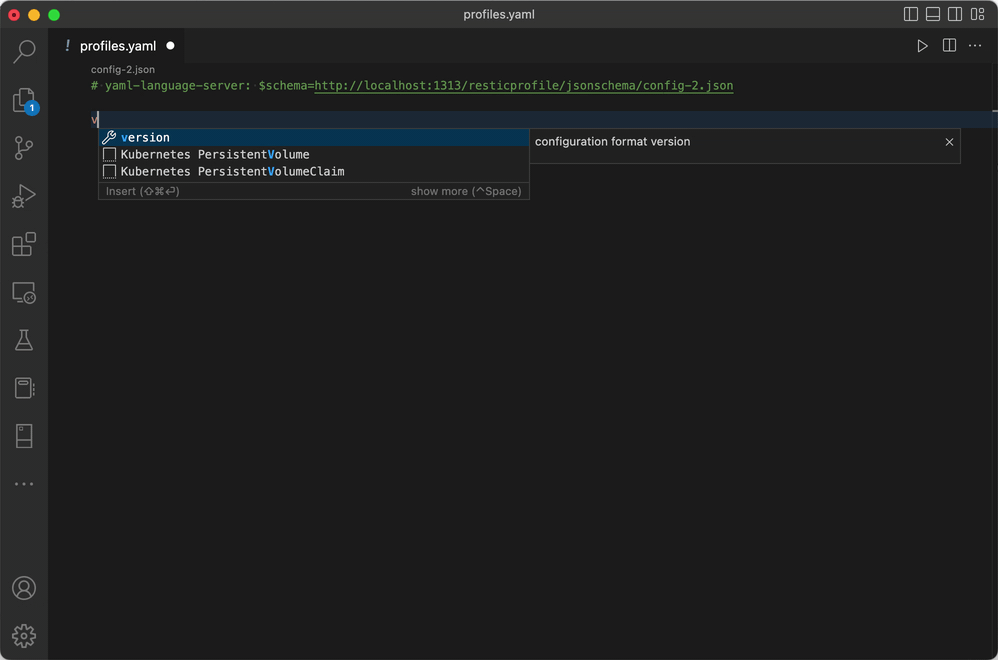
Extension: redhat.vscode-yaml